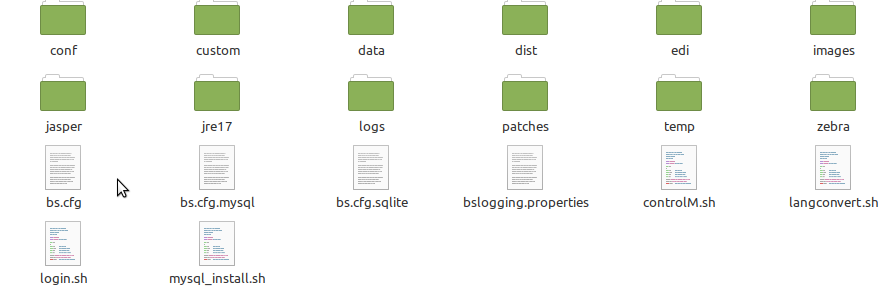Downloads (Linux)

Available Downloads for Linux
The below links provide download options for Linux distributions. The generic zip download is the most versatile installation with regards to the various linux distros and is relatively easy to install. The installation typically takes a matter of minutes to complete. This zip package will install the sqlite version by default. However, there is an install script for the mysql version included within as detailed in the below instructions. There is a .deb package for any Debian based systems as well. The .deb install is for the sqlite version only.
 BlueSeer 7.0 for Linux (.zip generic install)
BlueSeer 7.0 for Linux (.zip generic install) BlueSeer 7.0 for Linux (.deb install)
BlueSeer 7.0 for Linux (.deb install)
Generic Linux Installation (SQLite & MySQL version)
Note: This version has java openJDK 17 embedded within. To install the generic version (SQLITE by default...MySQL by choice) : 1. Download the generic install .zip package from the downloads section in blueseer.com 2. Create a 'blueseer' directory (location is arbitrary) example: /usr/share/blueseer 3. Open a terminal window and cd to the directory containing the .zip download file 4. type the following command: >unzip blueseer.generic.linux.v6.7.zip -d /usr/share/blueseer 5. Installation complete! ...you can now cd to the blueseer directory and type ./login.sh in the terminal window to run the application. Login and Passwd are 'admin' and 'admin' respectively. Dont forget to change your admin password if using for production Note: your blueseer directory structure should look like below image after the unzip command